Quick Start
02. Interpreter screen basic menu
This is a basic menu description required to use the interpretation service.
마지막 수정 날짜
June 20, 2025
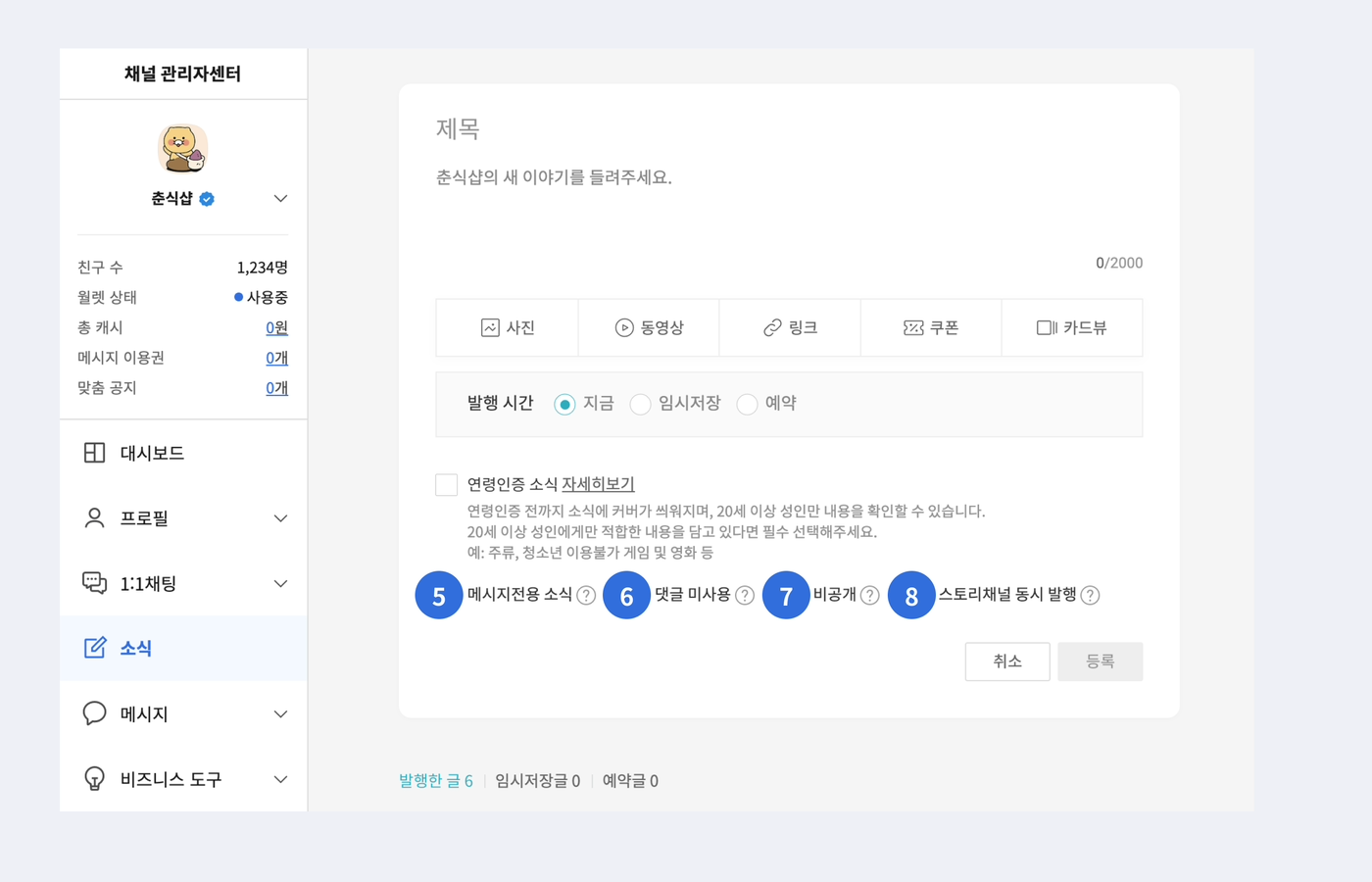
상세설명
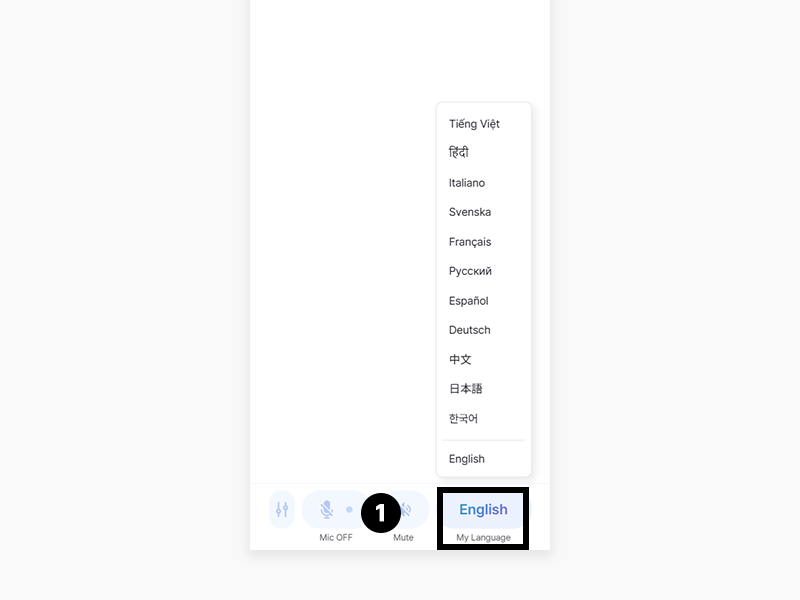
1
You can change the language you speak.
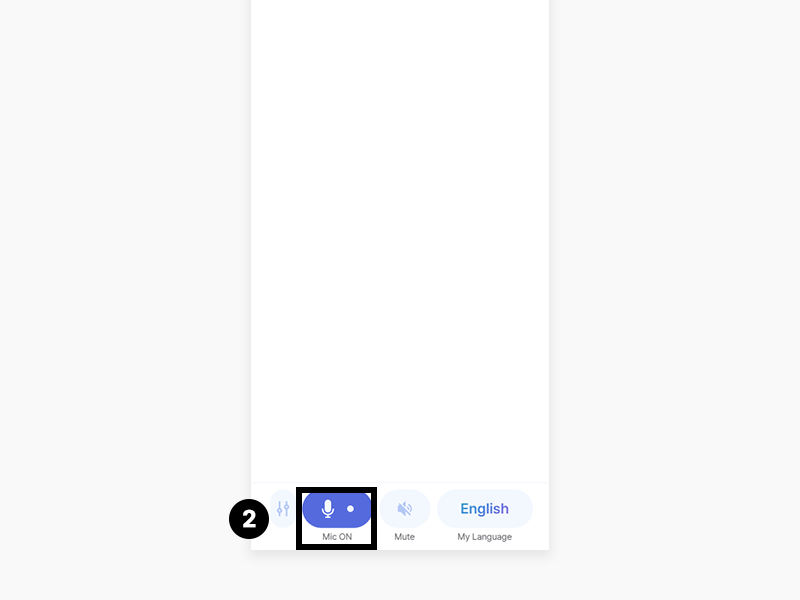
2
Turn on the microphone and start an interpreter conversation.
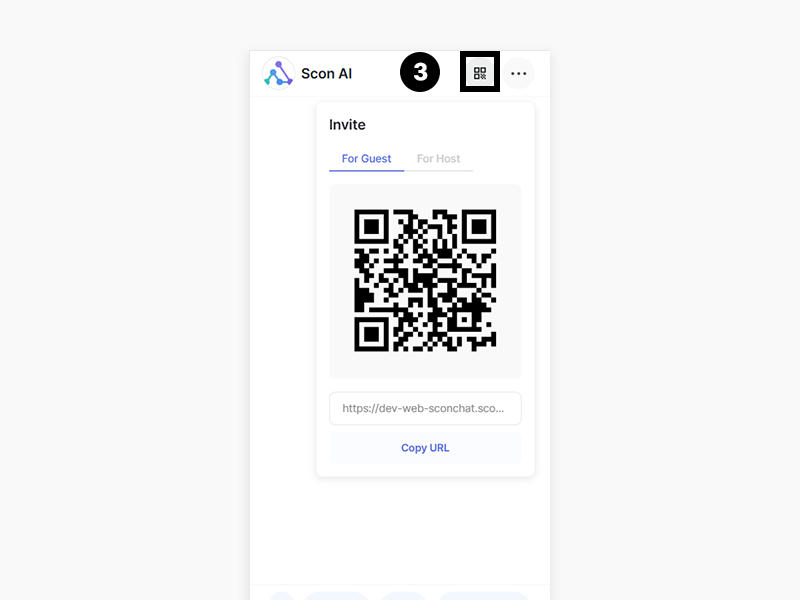
3
You can invite others by sharing a QR or URL.
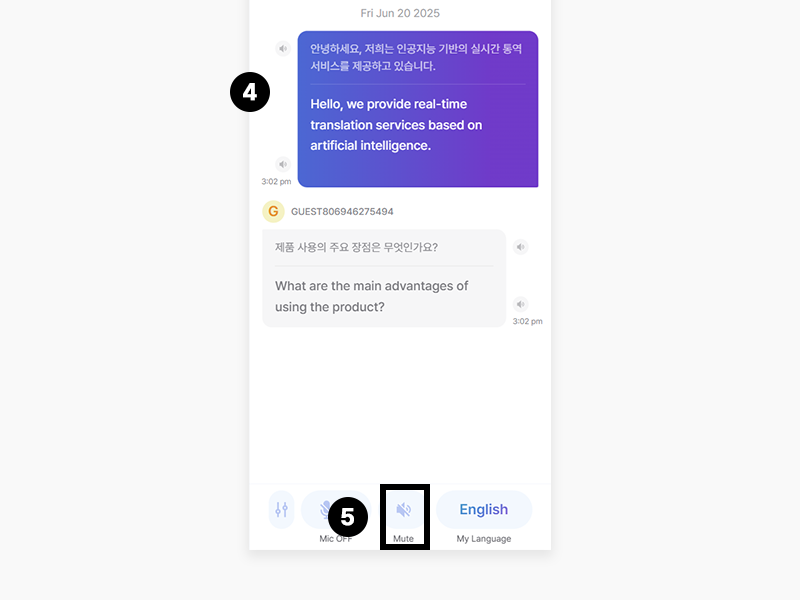
4
What I said is shown in blue, and what the other person said is shown in a gray bubble.
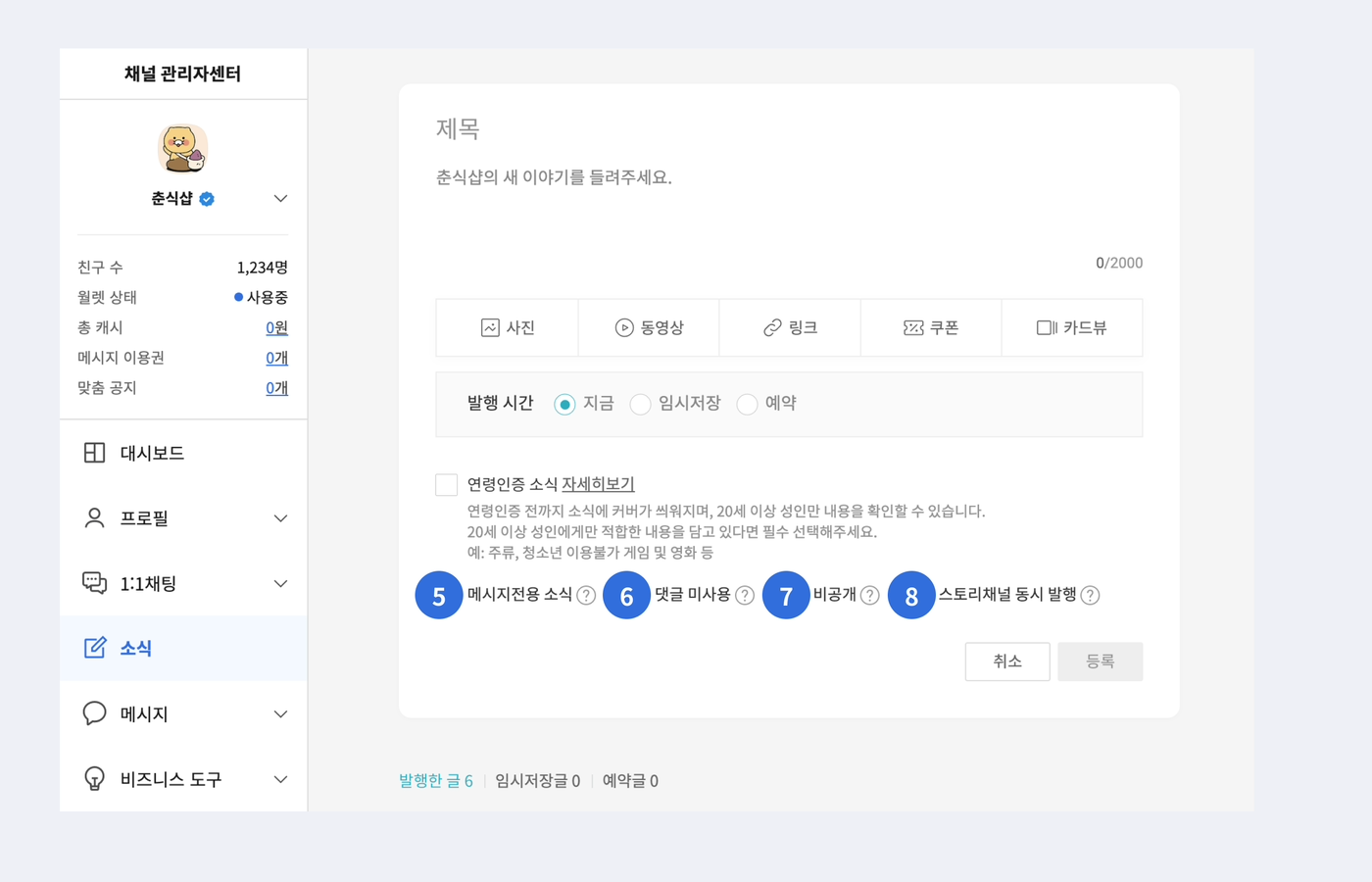
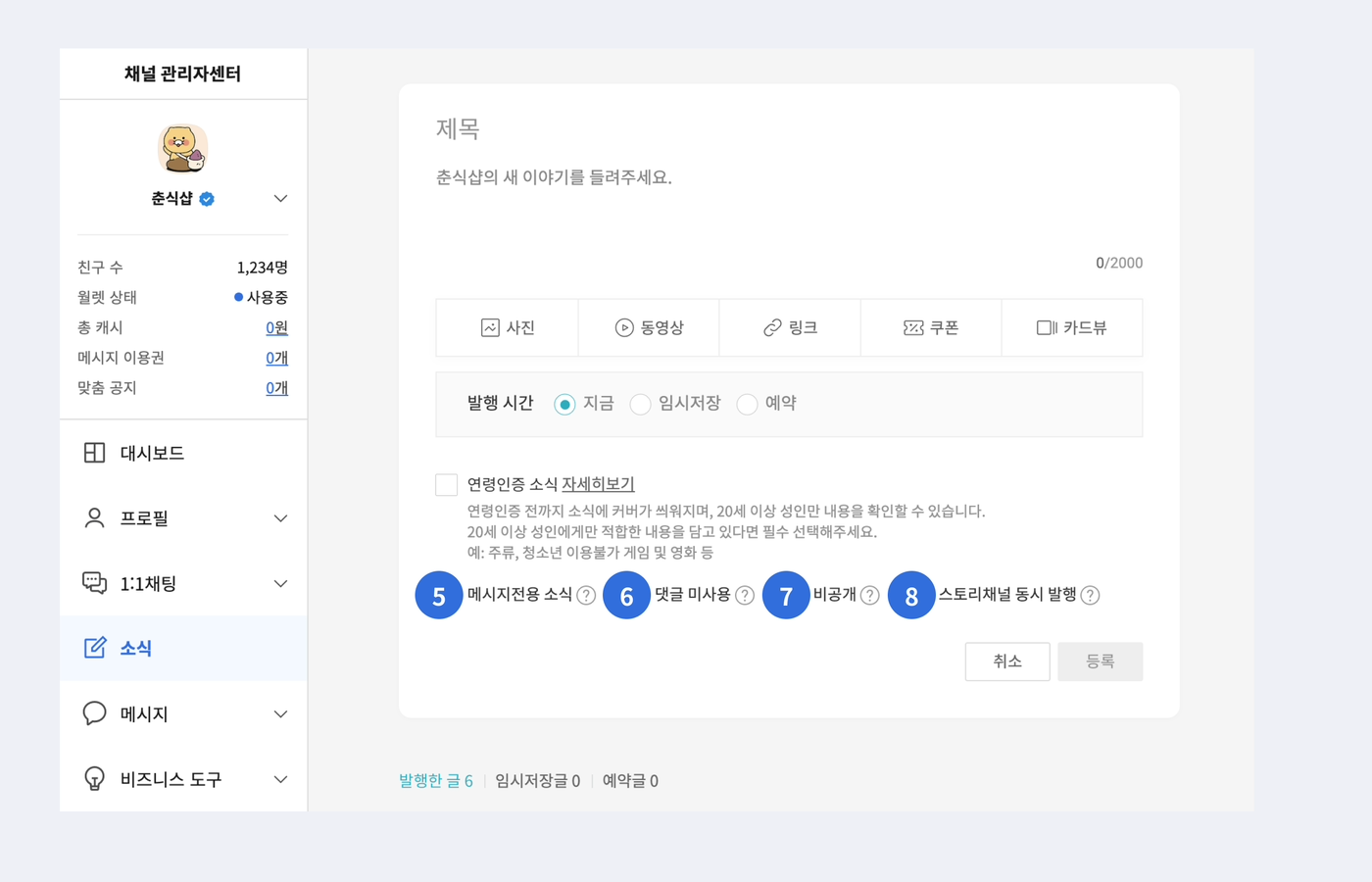
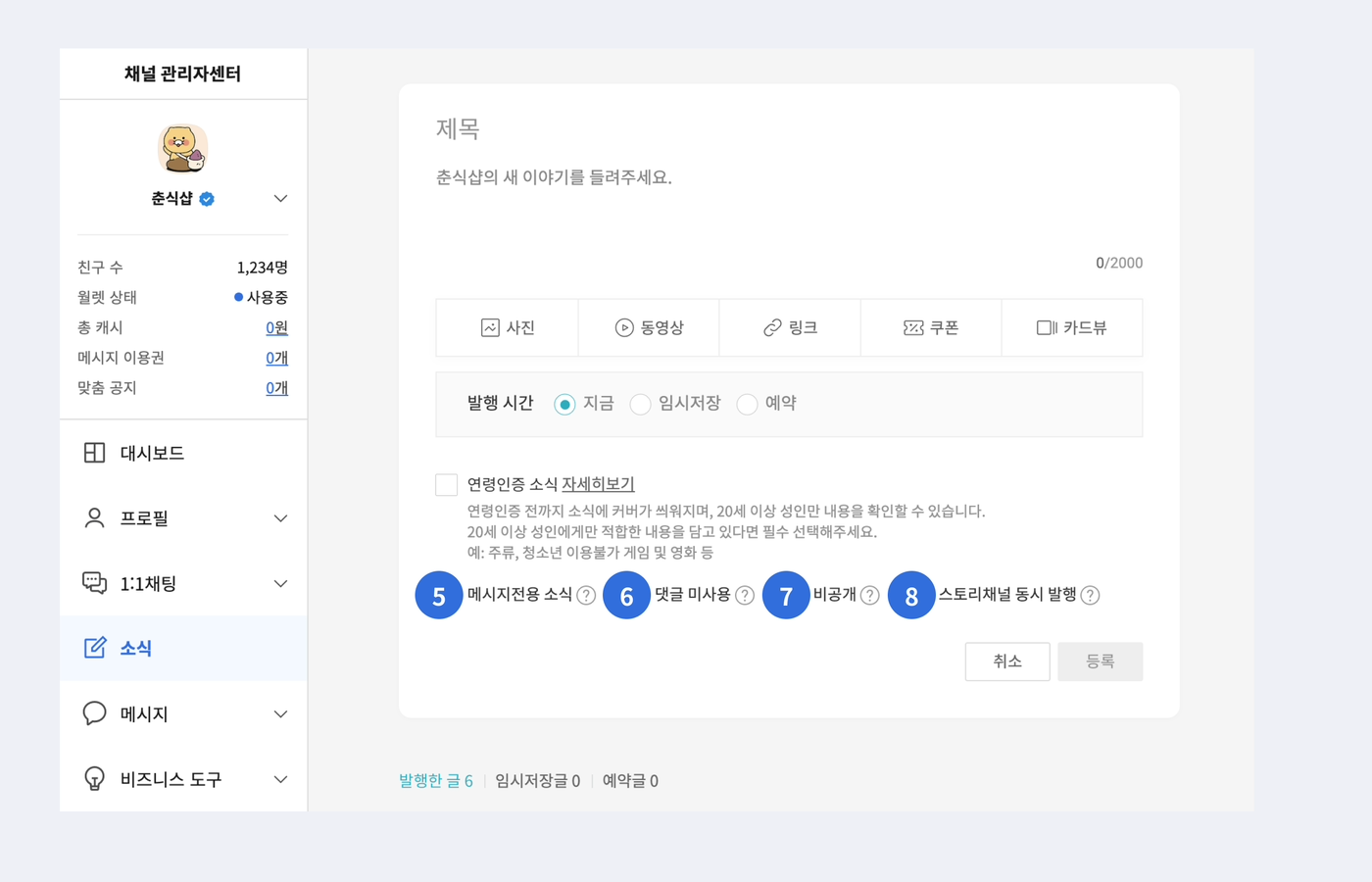
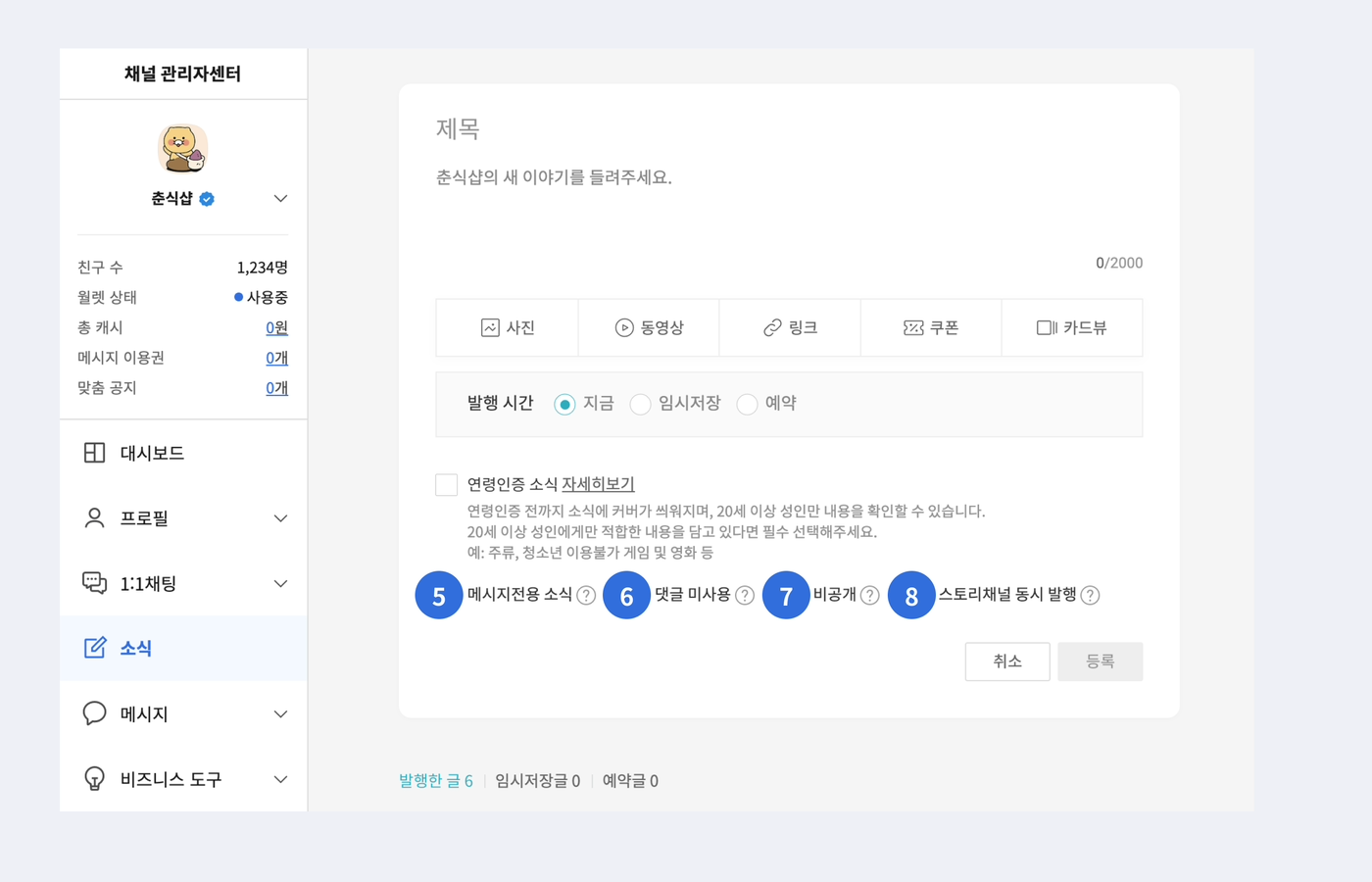
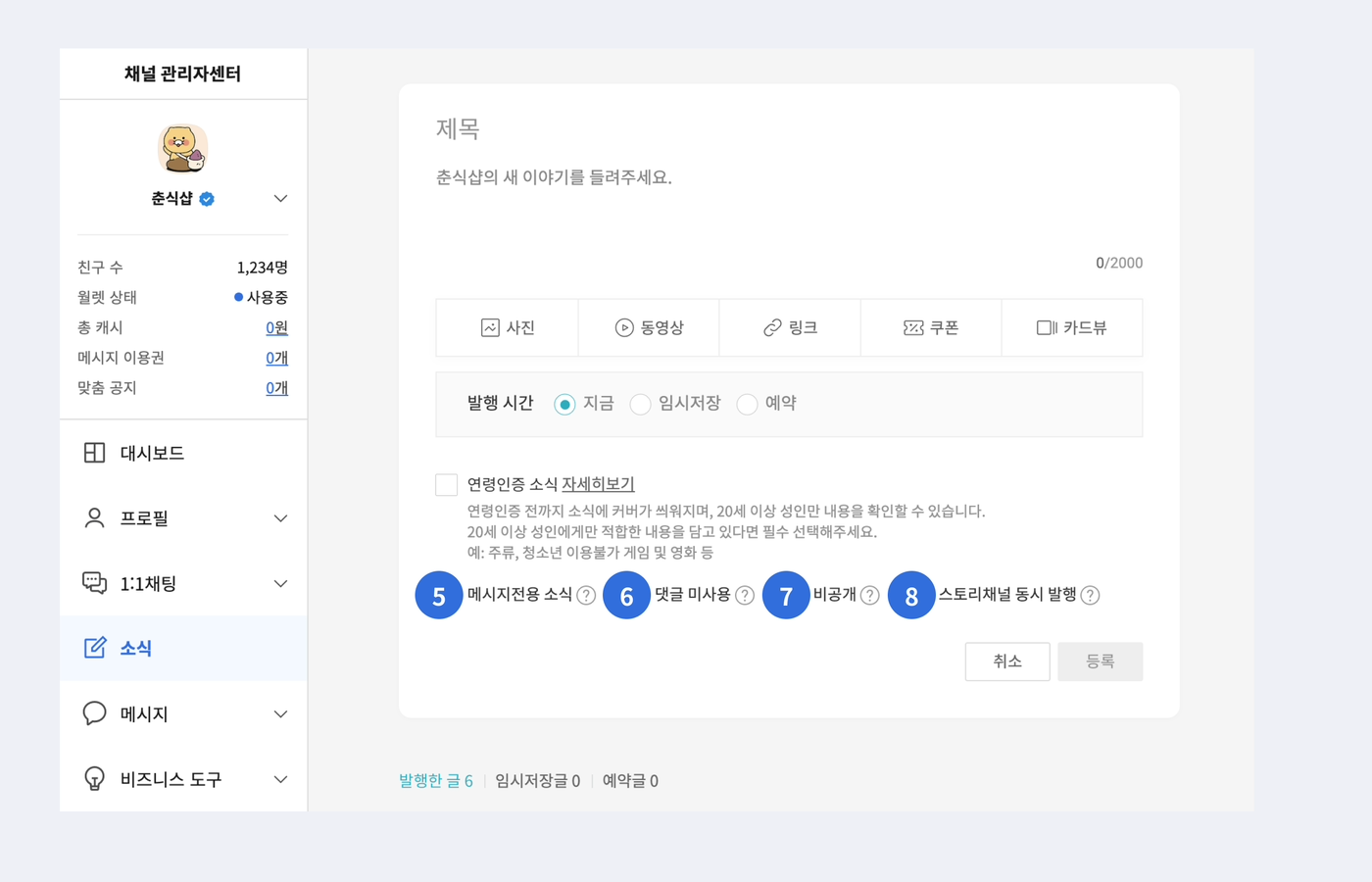
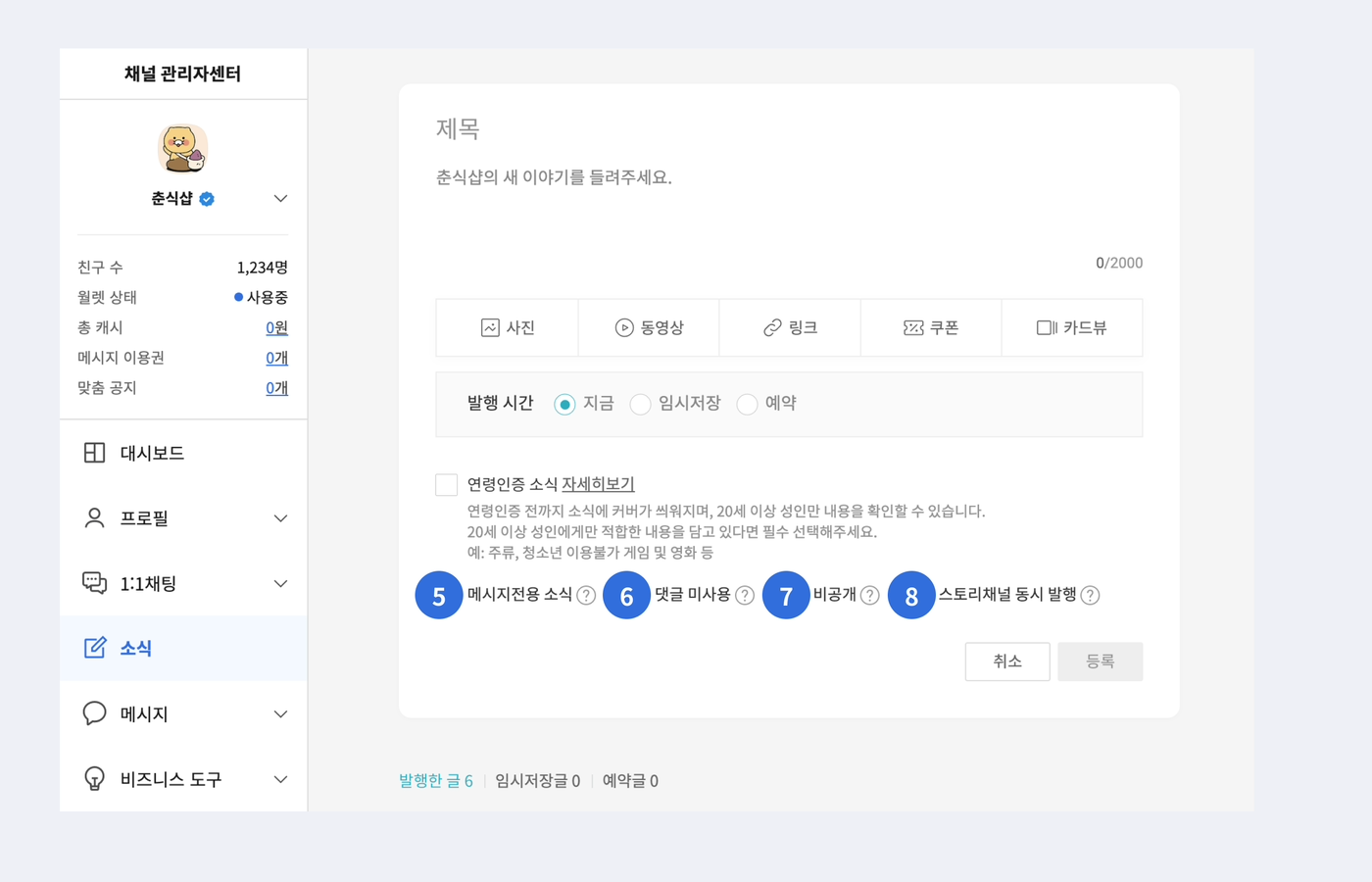
5
You can listen to what the other person is saying by voice by turning on the sound.